Find out more on the 'what is a war memorial?' page.
Read our definitions to see if your item fits. Alternatively contact the project with a description and photograph and we will let you know.
Yes, visit 'what is a war memorial?' to find out more.
Most reports of war memorials in 'Poor' or 'Very bad' condition are passed to War Memorials Trust to investigate. However, due to the complexities around 'Additions to graves' these cases are not dealt with by the charity and further information on the reasons for that can be found on WMT's website.
Ownership of a war memorial can be straightforward but in some cases it is unclear or complex. War Memorials Online uses the term custodian rather than owner as sometimes ownership is not legally defined but an individual or organisation has taken on responsibility. War Memorials Trust's helpsheet on 'Ownership of war memorials' is a good starting point for further information. Local authorities and councils may take on responsibility for war memorials but they are not obliged to as outlined in War Memorials Trust's helpsheet on legislation.
War memorials have traditionally been erected and paid for by local communities. They generally remain the responsibility of the local community through custodians such as councils, churches, organisations and individuals. War Memorials Trust supports the repair and conservation of war memorials through grant programmes and other sources of funding are available for war memorial projects.
Contact War Memorials Trust's conservation team on conservation@warmemorials.org and we will be able to advise you. Please provide photographs of the memorial, particularly highlighting the area of concern. Please note, you will always need to consult the war memorial custodian before undertaking any work.
Find out more about the project on the About the project page.
War Memorials Online is run by War Memorials Trust with the support of Historic England. Find out more on our supporting organisations page.
Information on war memorials submitted to War Memorials Online is accessible to the public and will be made available to the IWM’s War Memorials Archive, Historic Environment Records and other heritage bodies to support the protection and conservation of the nation’s war memorial heritage.
By sharing information with War Memorials Online, you will be contributing towards a comprehensive understanding of the condition of war memorials across the country. War Memorials Trust and Historic England will use this information to find ways to protect and conserve war memorials for future generations.
There are two different options to search: keyword and location. The name by which the memorial is identified on War Memorials Online may differ from that by which the memorial is known within the local community. You may need to search creatively, for example search using the parish, suburb or town name. Additionally on the Memorials page you can add filters for condition, description and conflict options. If you know the location of the memorial or are trying to find memorials in a certain area we would recommend using the location search, one of the easiest ways to search is using post code, although we appreciate this is not always available. If you cannot locate your memorial after trying both the keyword and location search then it may not be on the website in which case please do add a memorial.
In order to create a new memorial you must complete both stages of the adding process. This means you must have completed two pages. On the first page you add the memorial's location on the map, give the memorial record a title and add address details. You must then click ‘Continue’. You then move on to page two where you will be asked to add memorial details (type/description/materials etc.). At the bottom of page 2 you will have the option to ‘Create memorial’. You will then be able to view the memorial record you have created. If you believe information has not been saved contact War Memorials Online with details of what you tried to add.
To add a memorial you need to be on the 'Memorials' page, scroll to the bottom and click on the ‘Add a memorial’ button.
Due to our system there are some restrictions on the size of images that can be uploaded. When you click ‘submit a new image’ on the memorial page you will be taken to the ‘submit a new image’ page. On this page all the details about photograph size can be found. At present this is a maximum size of 10MB. You may need to reduce the size of your image before you can upload. Acceptable formats include png, gif, jpg and jpeg.
We cannot increase the size of an image that can be uploaded at this time because that will make pages slower to load as the size of data being retrieved from the server will be much bigger. If money can be raised to support further website development then there may be solutions to address this issue.
Underneath each photograph on the website is a link to 'Report this image'. Click on ‘Report this image’ and you will be asked to provide a content issue from a dropdown menu and some comments. Once you submit this report the image will be removed and reviewed by WMT staff.
No, you should only report an image that you believe is inappropriate (e.g. it is not of the war memorial). Please do not report images because you have uploaded another one - we want to see different images over time and the memorial from different perspectives. Add your additional image and make sure you have an accurate date for date photo taken thus adding to the timeline of images showing below the main image.
Please use the 'Report this image' button on the relevant image to let us know and the offensive image will be removed immediately. We will review the report in due course.
Any materials uploaded to War Memorials Online are considered non-confidential and non-proprietary and can be used for most purposes. Appropriate acknowledgement to contributors should be made, and materials cannot be used for commercial purposes. Further information can be found in Terms and Conditions points 4.4 to 4.6.
When images are uploaded they will be submitted in the direction/orientation they were taken unless they have been changed beforehand i.e. landscape or portrait. On upload it is possible to rotate an image to ensure it is the right way round. However, not all browsers recognise that edit. On some browsers such as Chrome images may appear incorrectly even though they have been edited on the site. In other cases a Contributor may just have uploaded the image the wrong way round.
If you click on the + symbol in the top right hand corner of an image and enlarge it you can then use the right-hand options at the bottom of the larger image to change the direction to see an image correctly.
War Memorials Online is a website focussed on the condition of our physical war memorials. As such, any photographs uploaded should be of the war memorial and its setting rather than photographs of the people commemorated by it, or other historical material.
There are other websites, records and organsiations that collect information on people so these pictures are better shared with them.
War Memorials Trust recognises the importance of the stories behind those recorded on our war memorials but for this project it is the condition of the war memorials themselves which is being recorded. The photographs should show a timeline of the condition of the war memorial over the years - adding other types of photographs confuses this.
We may remove images of people from a record.
About a quarter of the records on War Memorials Online are ‘locked’. This means instead of having the options to ‘Edit memorial name, location & address’ and ‘Edit memorial details’ a message will appear advising that the memorial record is a War Memorials Trust case.
Locked records appear on War Memorials Trust’s internal casework database and the two datasets are linked. We need to make sure the location and description of these war memorials are the same on War Memorials Online and on our internal database so the War Memorials Online records can no longer be freely edited by members of the public. If there is information missing, or information is wrong on a locked record, please contact us so we can update the War Memorials Online record and our internal database record simultaneously.
Please note, you can still add photographs, condition updates, comments and links to locked records, and we would be most grateful if you could continue to do so.
Use the 'Edit memorial name, location & address' and 'Edit memorial details' buttons to make changes. If the memorial record is locked you will not have these options and the 'War Memorials Trust case' message will appear, in which case please contact us to let us know the information we have is wrong. You can also report inappropriate photographs, links and comments by using the relevant report links, these are all reviewed by WMT staff. Please do not remove a war memorial record unless it is not a war memorial (e.g. it is a war grave).
War Memorials Online is aware that sometimes location information is inaccurate and part of this project is to request help to correct this. If you know where the memorial should be located we would greatly appreciate you editing the memorial record to show the correct location of the memorial. You can do so by selecting ‘Edit memorial name, location & address’ and adjusting the position of the pin on the map. If the memorial record is locked you will not have this option and the 'War Memorials Trust case' message will appear, in which case please contact us to let us know the memorial is in the wrong place on the map and where the memorial pin should be moved to.
There are a number of ways you can add information to War Memorials Online.
- You may want to add general details to the ‘About the memorial’ section.
- The ‘Comments’ tab will enable you to add information which cannot be edited.
- The ‘Links’ tab allows you to add links to your own or other websites with relevant information about the memorial.
- The ‘Names’ tab offers you the chance to share inscription details.
- Information for the ‘Protection’ tab can be submitted but will not appear immediately due to this being legal and statutory information which needs to be reviewed before appearing on the website.
County boundaries and local authority areas change from time to time. This could create a significant amount of work in the future readjusting records when these changes take place. We are investigating options so that if this can be included, in a way that makes the project manageable, it will be. We are taking our time to get the right answer rather than creating something which does not work in the long-term.
Historical information and material might include original meeting minutes, unveiling programmes, newspaper cuttings and photographs from any time since a memorial was planned and erected. Whilst information can be uploaded to War Memorials Online it does not hold an archive and encourages the public to share such holdings with relevant organisations. If you have physical material or background information then please consider contacting one or more of the following:
IWM (Imperial War Museums)
Imperial War Museum, Lambeth Road London SE1 6HZ
T: 020 7207 9863/9851
E: memorials@iwm.org.uk
W: https://www.iwm.org.uk/memorials
Historic Environment Scotland Archives and Library
John Sinclair House, 16 Bernard Terrace, Edinburgh EH8 9NX
T: 0131 662 1456
E: archives@hes.scot
W: www.historicenvironment.scot/visit-a-place/places/hes-archives-and-library / http://canmore.rcahms.gov.uk
Historic Environment Records - England
Many English HERs can be accessed via Heritage Gateway to be searched.
Local museums or historical societies
Local schools may be able to use resources particularly if they are working on war memorials with support from War Memorials Trust's Learning website.
No, please add your own instead, the most recent condition report will appear at the top. Condition information changes overtime and can also be subjective. Condition reports are therefore fixed information which cannot be edited. Instead we enable people to upload an unlimited number of condition reports thus creating a timeline which can be viewed to show any changes. Please keep adding condition updates to create a record of condition overtime.
When you click on 'submit a condition update' the condition page provides information on this. There are also helpsheets available on Good, Fair/Poor and Very bad condition.
WMT staff review Lost/Missing/Temporary condition reports on a monthly basis. These are judged on a case by case basis and if appropriate the Trust may take action such as making general enquiries or adding a ‘Can you help?’ request to the record. The level of involvement of WMT in cases like this will depend on workload as Poor and Very bad condition reports and Concern reports will take priority.
WMT will not take any further action if the memorial is irretrievably lost or destroyed or if the memorial was temporary.
Use the ‘Report this link’ option below the link. You will be asked to provide a content issue from a dropdown menu and some comments. Once you have submitted the report, the link will be removed immediately from the website. Please note for a link to work it must start http://
Report the broken link using the ‘Report this link’ option below the link. This will remove it from the website and enable War Memorials Online to review the details.
Your account will be locked after five failed attempts to logon to your account due to an incorrect password. To have your account unlocked please contact us.